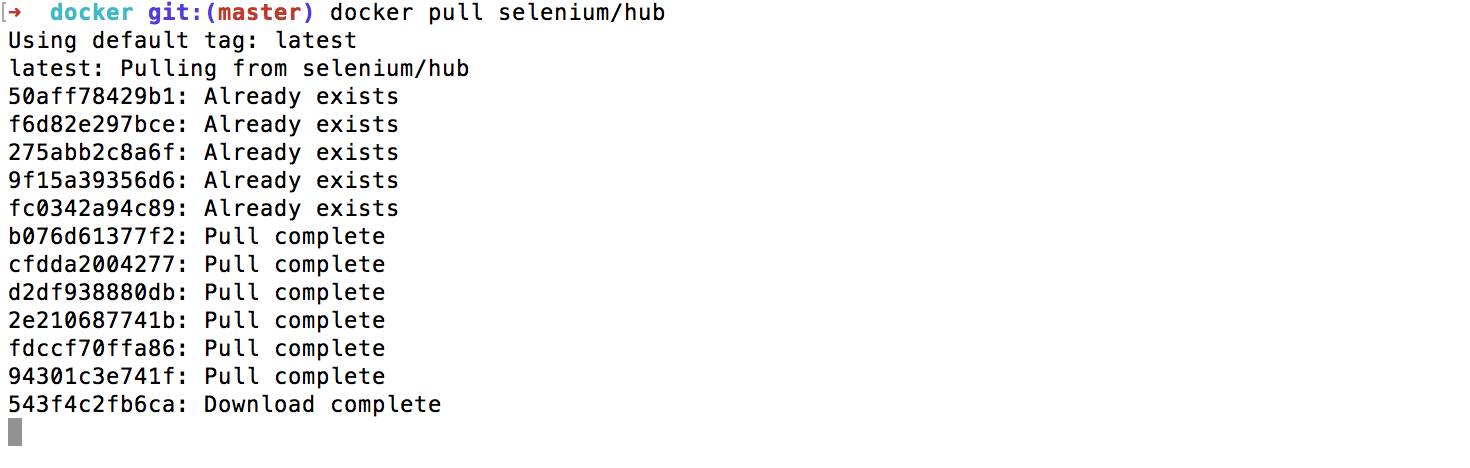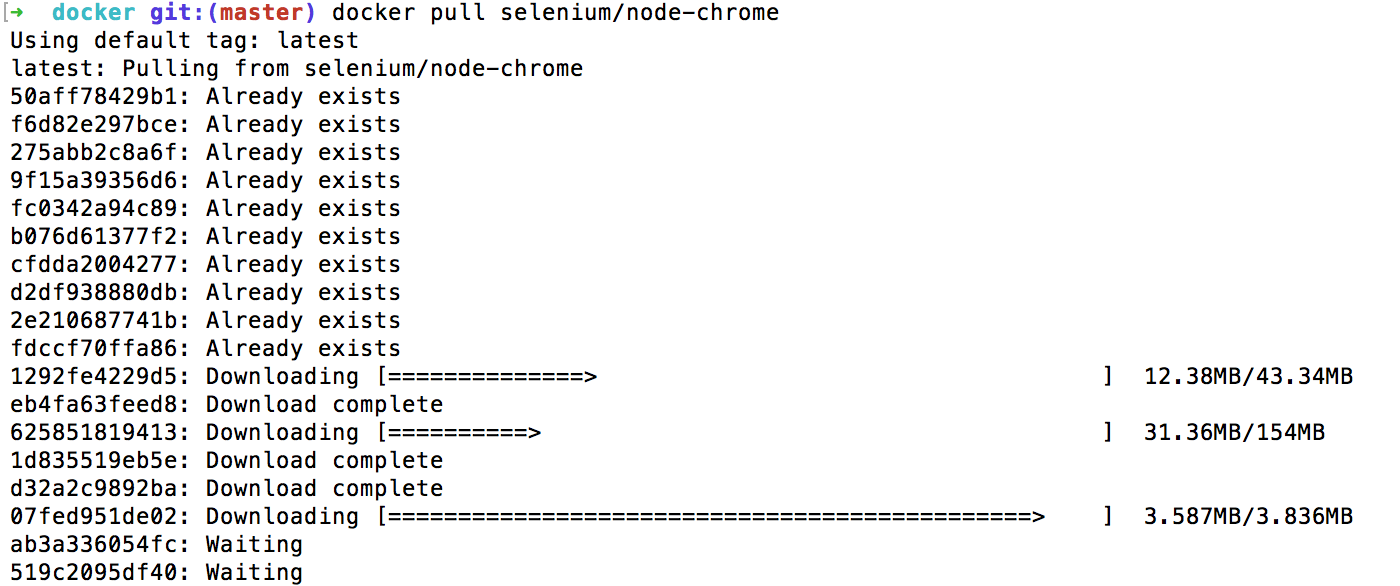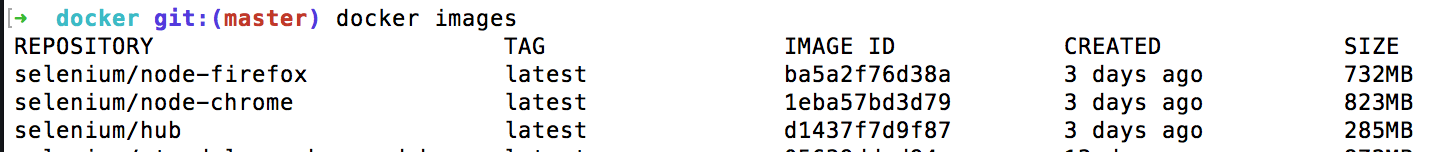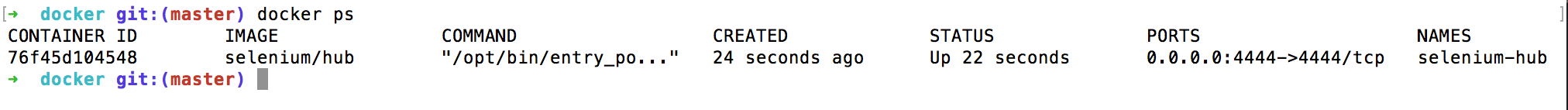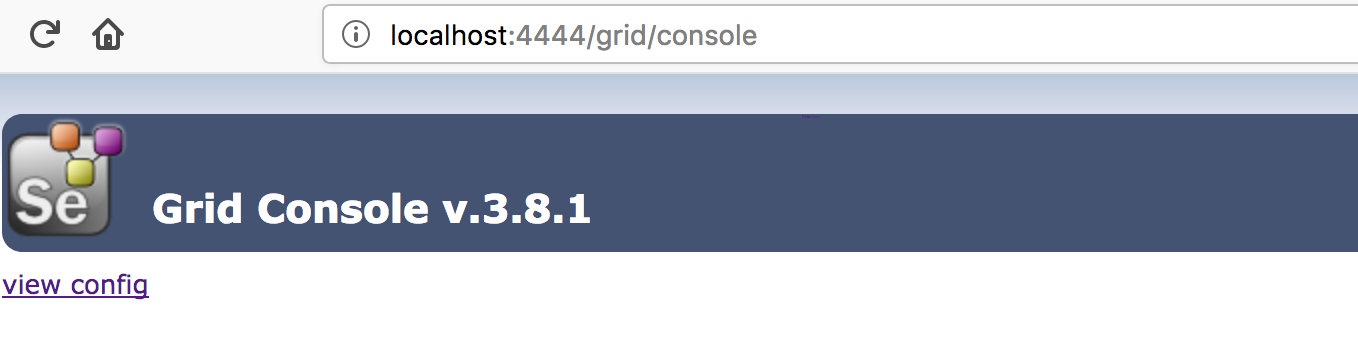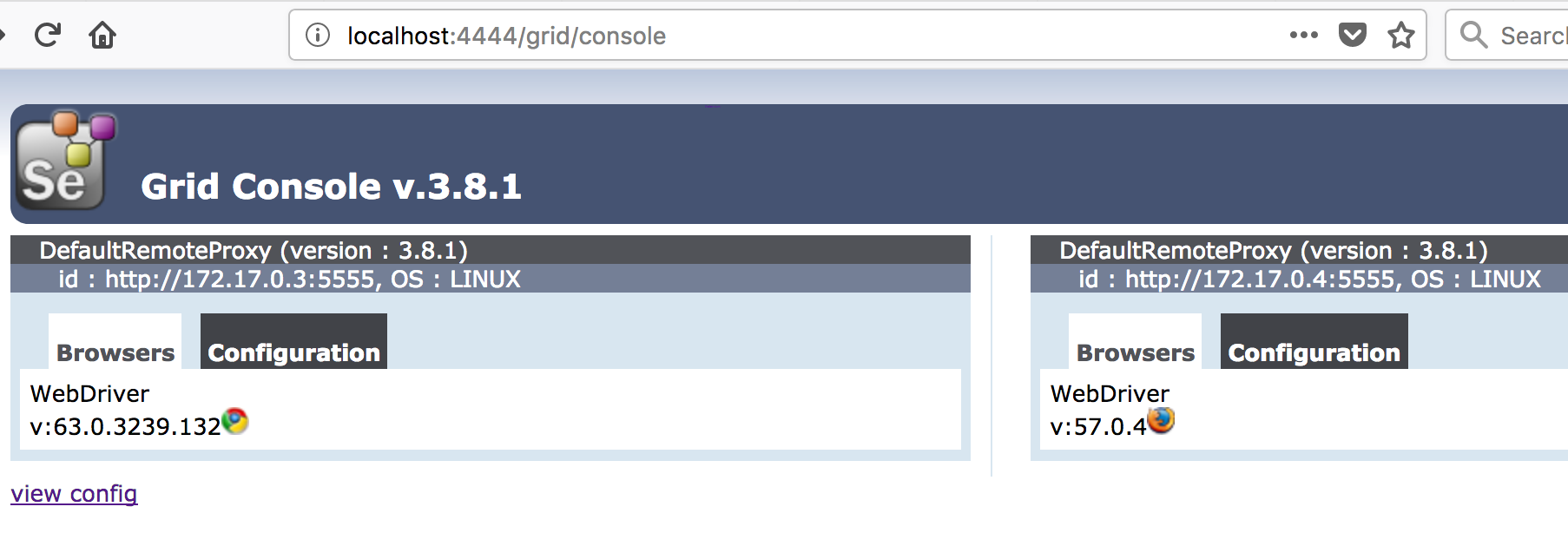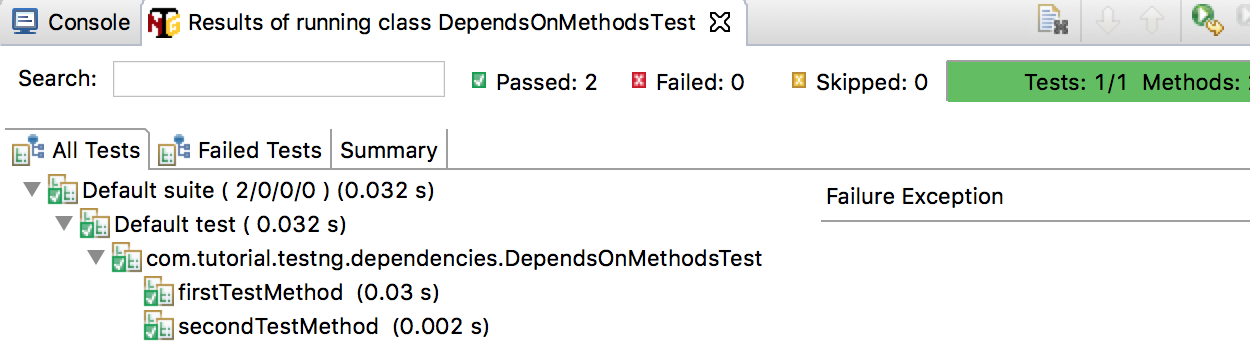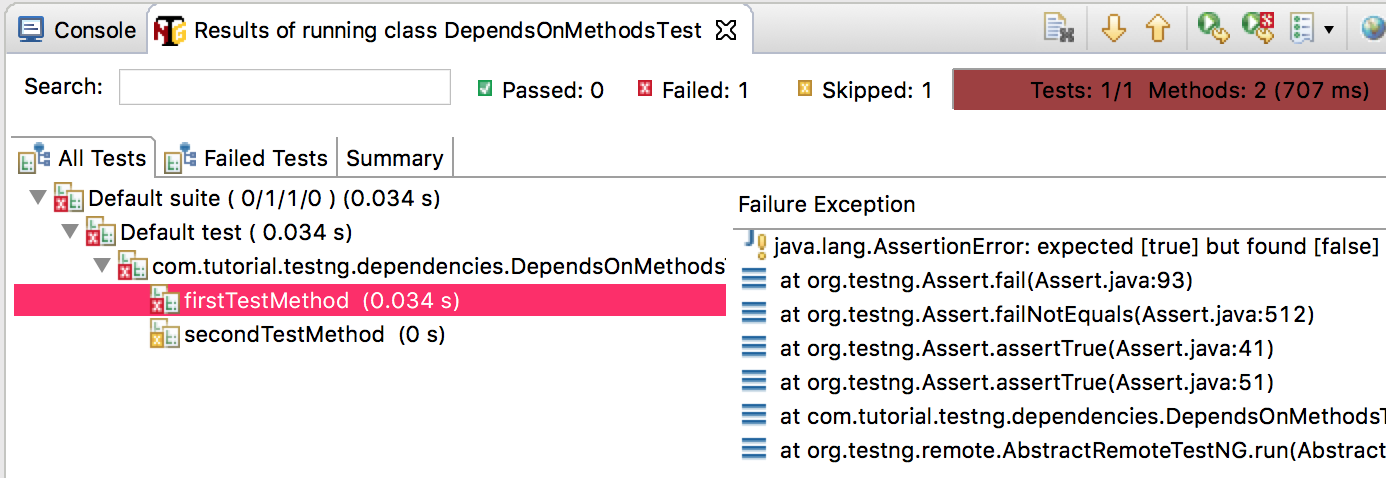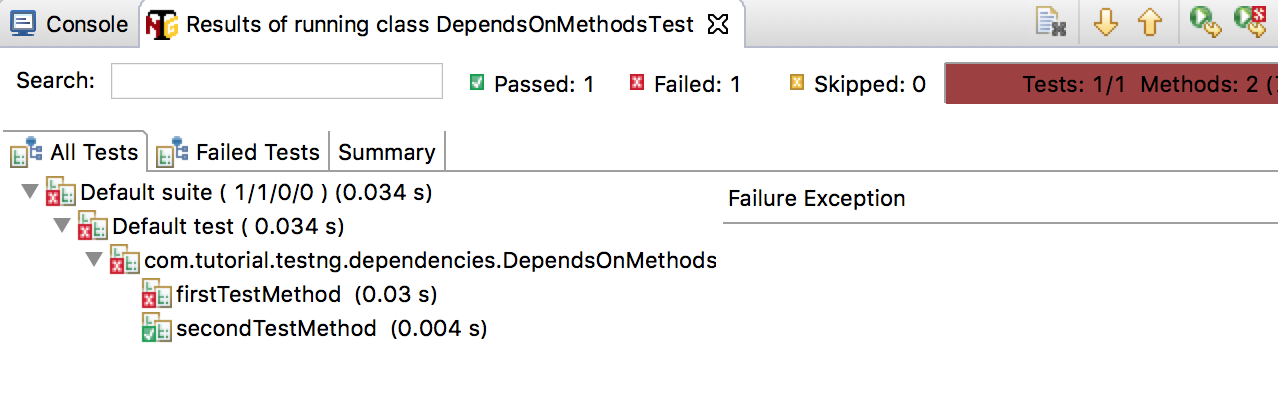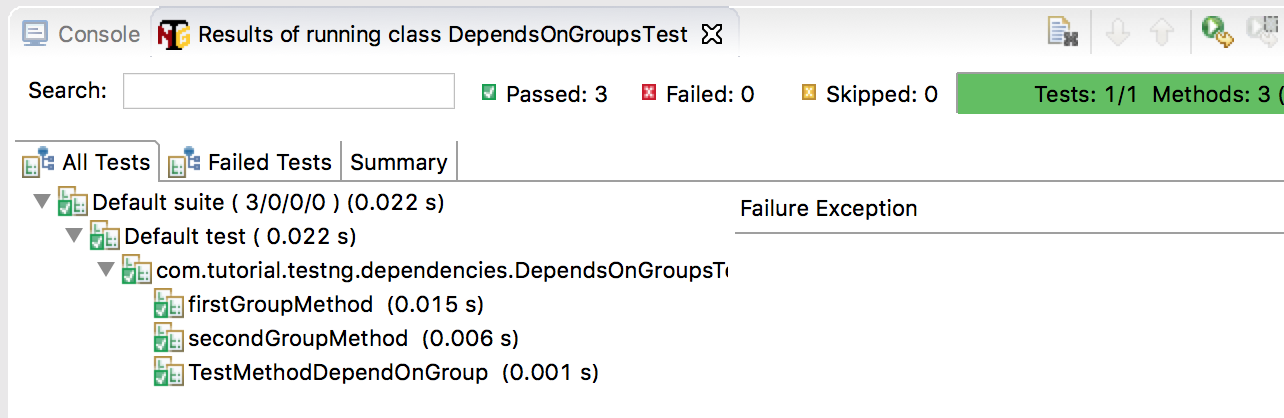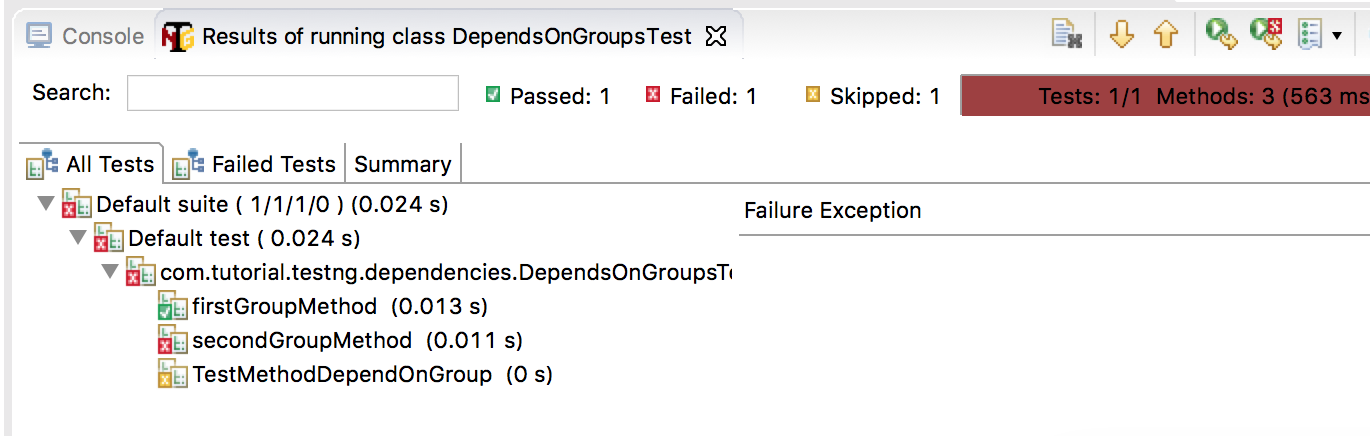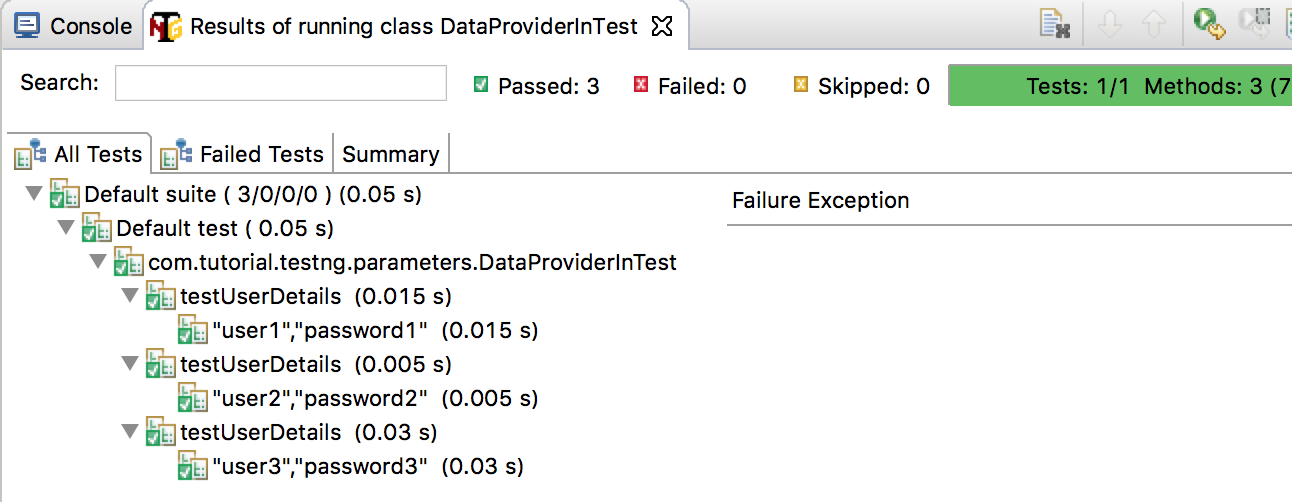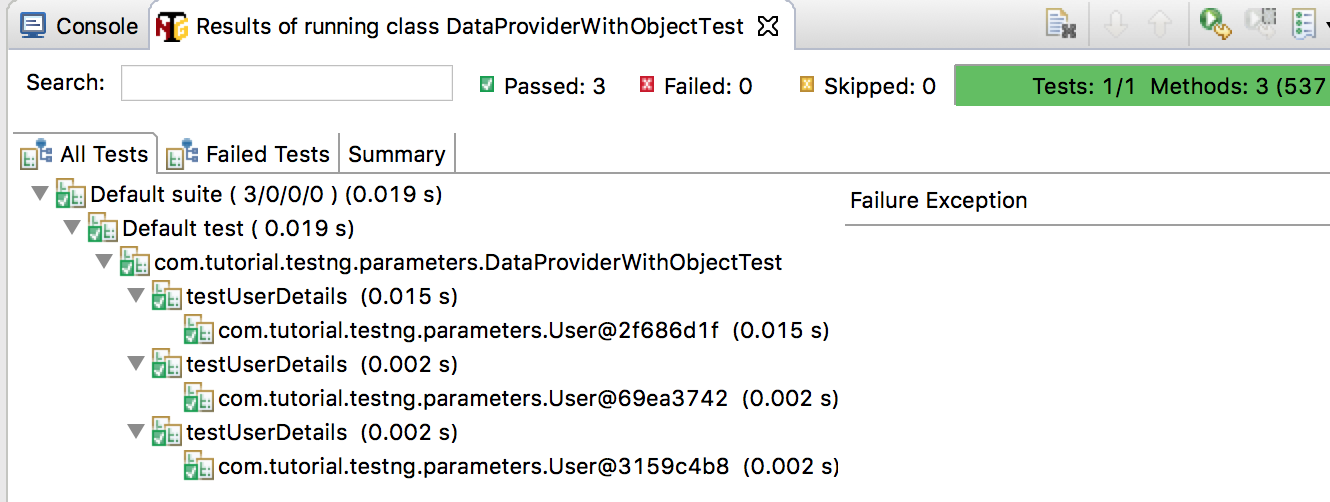Apache HttpClient is a robust and complete solution Java library to perform HTTP operations, including RESTful service. In this tutorial, we show you how to create a RESTful Java client with Apache HttpClient, to perform a “POST” request.
Post Apache HttpClient
Apache HttpClient is available in Maven central repository, just declares it in your Maven
pom.xml file.
File : pom.xml
<dependency>
<groupId>org.apache.httpcomponents</groupId>
<artifactId>httpclient</artifactId>
<version>4.1.1</version>
</dependency>
Apache HttpClient to send a “POST” request.
import java.io.BufferedReader;
import java.io.IOException;
import java.io.InputStreamReader;
import java.net.MalformedURLException;
import org.apache.http.HttpResponse;
import org.apache.http.client.methods.HttpPost;
import org.apache.http.entity.StringEntity;
import org.apache.http.impl.client.DefaultHttpClient;
public class ApacheHttpClientPost {
public static void main(String[] args) {
try {
DefaultHttpClient httpClient = new DefaultHttpClient();
HttpPost postRequest = new HttpPost(
"http://localhost:8080-------------Restful API");
StringEntity input = new StringEntity("{\"qty\":200,\"name\":\"item\"}");
input.setContentType("application/json");
postRequest.setEntity(input);
HttpResponse response = httpClient.execute(postRequest);
if (response.getStatusLine().getStatusCode() != 201) {
throw new RuntimeException("Failed : HTTP error code : "
+ response.getStatusLine().getStatusCode());
}
BufferedReader br = new BufferedReader(
new InputStreamReader((response.getEntity().getContent())));
String output;
System.out.println("Output from Server .... \n");
while ((output = br.readLine()) != null) {
System.out.println(output);
}
httpClient.getConnectionManager().shutdown();
} catch (MalformedURLException e) {
e.printStackTrace();
} catch (IOException e) {
e.printStackTrace();
}
}
}