
It seems people are really solving quizzes and playing games on Facebook. Did you know that you can easily create your very own quiz in flat 30 minutes. This tutorial is the right start for getting your quiz up and running on Facebook.

Step 1 : Register your application with Facebook.
For this you will have to go to Facebook developer Page. Here you will need to register your application before your friends can actually use it.
Click on the "Setup new application" button.
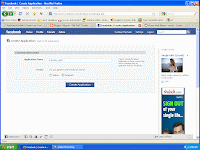
You will now see page where you will need to enter the application name and agree to the terms and conditions. Enter suitable name and accept the terms and press "Create Application" button.
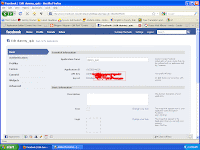 The next page is extremely important. It shows the detailed description of your application along with two important things: API and Secret Keys. You
will now need to choose a logo and a thumbnail for your quiz
application. Upload a suitable logo and thumbnail. Keep this page open.
The next page is extremely important. It shows the detailed description of your application along with two important things: API and Secret Keys. You
will now need to choose a logo and a thumbnail for your quiz
application. Upload a suitable logo and thumbnail. Keep this page open.You will now need to go here ApplicationBuilder.
The ApplicationBuilder application in Facebook allows a user to create an application. Just allow it permissions to access to your profile. Click on the "Start Creating a new Facebook Application" link within ApplicationBuilder.
As we are creating a quiz, we will use the application type as quiz.
In the first "Quiz info" tab you will have to add the basic information about your application.
Press "Save".
In the second "Outcomes" tab add you will have to enter all possible outcomes. As you can see you can choose the outcomes beforehand.
Remember people always like to hear something GOOD about themselves. Outcomes should be always nice, so that it will encourage your users to post the outcome of the quiz. Press "Save".
In the fourth final "publish" tab, add the API and the Secret Key in the suitable fields from the previous Facebook developer page which was kept open. Press "Save".
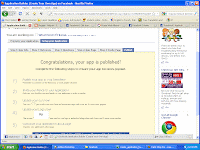
Now you will have to send three invites to your friends daily to play your quiz. Your application wont be listed in Facebook application directory initially.



No comments:
Post a Comment